“I don’t think social media can help me find new clients”
We work with and meet lots of people at very industrial companies (building and construction, painting, industrial suppliers) and I’m always surprised at how few use LinkedIn. Either they’re not very familiar or they don’t believe in social media.
 For many of these guys, business gets done the old fashioned way. Leads come from lists clipped out of trade journals. Prospecting happens via sales calls, handshakes, trade shows or maybe a round of golf. Follow ups take the form of phone calls, emails and shiny direct mailers.
For many of these guys, business gets done the old fashioned way. Leads come from lists clipped out of trade journals. Prospecting happens via sales calls, handshakes, trade shows or maybe a round of golf. Follow ups take the form of phone calls, emails and shiny direct mailers.
Who needs all this new technology, right?
Well, by no means do I advocate abandoning what’s worked for years. But for 95% of us out there, the last few years haven’t exactly led us to a gold mine. I’m suggesting that maybe it’s a good time to at least get familiar with this tool that’s full of data, contacts and potential opportunity.
This is the first of three blog posts on using LinkedIn as a new business tool. Here’s how I’ve divided them up.
- Lead prospecting
- Monitoring your industry
- Marketing your business
Let’s go ahead and jump into Part 1: Lead prospecting.
Search for prospects and make new connections

In the search bar, LinkedIn lets you filter your search by people, companies or topics. You can also conduct an advanced search to add additional criteria like job position, industry or location.
Let’s take a quick look at how the advanced search feature works.
Ask for introductions and referrals
In addition to searching for people, you can search for a company to find connections there. For example, let’s say I’m a specialty subcontractor and I want an “in” with a big general contractor called Sullivan & Bros Construction. I can select “companies” from the search drop down menu, search for Sullivan & Bros, and up comes a list of all 68 employees there that have LinkedIn profiles.
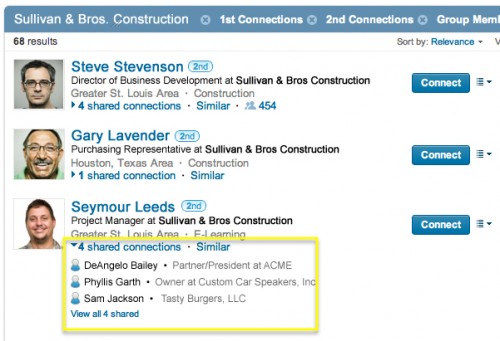
OK, so maybe that’s not all that exciting. But here’s where you can put your traditional salesman’s hat on. In that list of 68 people who show up, notice how each person has a “shared connections” link (see the yellow box above). This will show you anyone you’re already connected to that happens to also be connected to that person. So if you’re the type that believes in referrals (I sure as heck am), you’ve got your “in”.
Find out who has been looking at your profile
When we educate our clients on how to use website analytics to monitor visitor data, the most commonly asked question is, “can I see which specific people are looking at my website?”. Well, no – not exactly. You can get an idea for what companies might have sent visitors to your site, but not individual people. With LinkedIn, it’s different.
 In the right column, you’ll see the “Who’s Viewed Your Profile?” box. With a basic LinkedIn account you can see who’s taken a look the past couple of weeks. And if you choose to upgrade to a Premium LinkedIn account, you can a full list of viewers. What to do with that information is up to you.
In the right column, you’ll see the “Who’s Viewed Your Profile?” box. With a basic LinkedIn account you can see who’s taken a look the past couple of weeks. And if you choose to upgrade to a Premium LinkedIn account, you can a full list of viewers. What to do with that information is up to you.
Contact anyone by upgrading to LinkedIn Premium
One of the most useful lead prospecting features of LinkedIn Premium is called InMail. The upgrade lets you send a direct message to any LinkedIn member, without an introduction. So while all your competitors are leaving voicemails with purchasing agents, you’re hitting CEOs with direct messages. Here’s a quick overview video of InMail:
Part 2 of 3
The next post in this series will focus on monitoring and observing your industry on Linked In. I’ll touch on:
- Competitor research
- Using industry groups to identify opportunities and connections
- Customizing your news feed to follow industry chatter
Related articles
LinkedIn for new business part 2: monitoring your industry
Why B2B companies need good landing pages
How to market with patience in a tough economy
From the archives: A print ad campaign for a pre-construction company